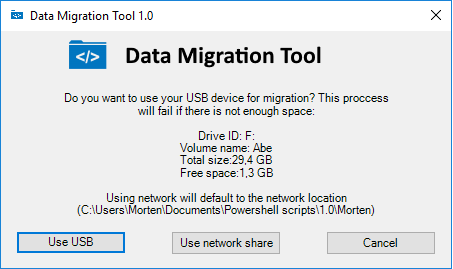Data Migration Tool: USMT backup/restore tool using the PowerShell App Deploy Toolkit
The frustration when migrating to a new workstation
“Ohh damn, I need to re-create my Explorer favorites, I need to re-enter my wireless profiles..”
Those are some of the comments you will hear from users receiving a new machine in a Service Desk function. Don’t worry, this tool includes it all, and will work when migrating from Windows 7 to Windows 10 as well!
In many cases, enterprises dosen’t offer an easy solution when it comes to migrating data from one machine to another. The best free tool i have come across is the User State Migration Tool (USMT) which is included in the Windows ADK. Sadly this solution is a command-line tool, and dosen’t offer an GUI. Then i came up with a solution. By combining PowerShell App Deployment Toolkit(PSADT) with USMT I made it easy to make this accomplishment. Be aware that this tool requires local administrative privileges for the end user.
If there is an external USB storage connected, the user gets the option to backup/restore to that location or the network location.
Download: Data-Migration-Tool-1.0